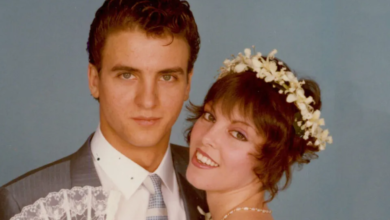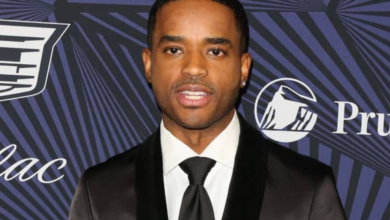ICOM ID-52 Users: Unraveling the Mystery of the One-Hour Time Discrepancy
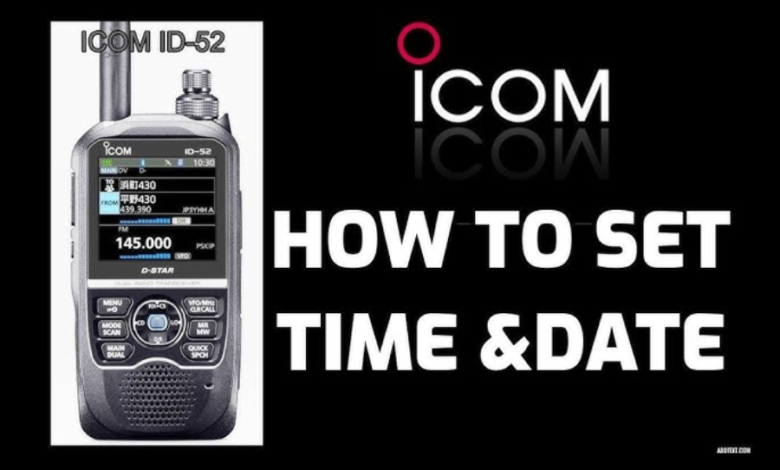
Before delving into the reasons behind the time discrepancy observed in the ICOM ID-52, it’s essential to appreciate the device’s capabilities. The ICOM ID-52 is a dual-band transceiver that operates on VHF (Very High Frequency) and UHF (Ultra High Frequency) bands, making it an excellent choice for versatile communication needs.
Key Features of the ICOM ID-52
- Dual-Band Operation: This device supports both VHF and UHF bands, catering to various communication requirements.
- D-STAR Compatibility: The ICOM ID-52 enables users to engage in digital voice and data communications through D-STAR (Digital Smart Technologies for Amateur Radio).
- GPS Functionality: Equipped with built-in GPS, the ID-52 offers accurate position reporting and location-based services, which are invaluable for outdoor activities and emergencies.
- Bluetooth Connectivity: The Bluetooth feature facilitates hands-free operation, enhancing user convenience while on the move.
- High-Resolution Display: Its vibrant display ensures clarity and readability, even in low-light conditions.
These features make the ICOM ID-52 appealing to both novice and experienced amateur radio operators. However, users have reported a frustrating issue: the device consistently displays a time that is one hour behind the actual time.
User Experiences: The Time Discrepancy
Many ICOM ID-52 users have noted that their devices show a time that is consistently one hour behind the real-time. This discrepancy can be particularly frustrating, especially for those who rely on precise timing for various communications and operations.
Implications of the Time Discrepancy
- Communication Confusion: Amateur radio operators often schedule contacts and participate in events that depend on precise timing. An incorrect time display can lead to missed opportunities and misunderstandings during communications.
- Logging Difficulties: Accurate timekeeping is vital for maintaining operational logs, especially during contests or emergency communications. An incorrect time can result in discrepancies in records.
- GPS Functionality Issues: The device’s GPS features, which depend on accurate timekeeping, may also be affected. Inaccuracies in position reporting can be problematic in critical situations.
Investigating the Causes of the One-Hour Discrepancy
- Daylight Saving Time (DST): One primary reason for the time discrepancy is that the ICOM ID-52 does not automatically adjust for Daylight Saving Time. Many users may not realize that the device’s settings need manual adjustment to account for DST changes.
- Understanding Daylight Saving Time: DST involves moving the clock forward by one hour during warmer months to extend evening daylight. This can impact various devices that aren’t programmed to adjust automatically.
- How to Check and Adjust DST Settings:
- Access the Menu: Press the Menu button on your ICOM ID-52.
- Locate Time Settings: Navigate to the date and time adjustments.
- Enable or Disable DST: Adjust the DST setting based on your region’s observance of it.
- Incorrect Time Zone Settings: If the ICOM ID-52 is set to a time zone that doesn’t align with the user’s actual location, it can cause a significant difference in displayed time.
- Steps to Verify Time Zone Settings:
- Menu Navigation: Access the settings menu.
- Time Zone Options: Find the time zone setting.
- Select the Correct Time Zone: Ensure it matches your current location.
- Steps to Verify Time Zone Settings:
- Firmware Updates: Outdated firmware can lead to various operational issues, including incorrect timekeeping. ICOM frequently releases firmware updates to enhance performance and resolve bugs.
- How to Update Firmware:
- Check for Updates: Visit the official ICOM website or use the ICOM programming software for available updates.
- Follow Update Instructions: Carefully adhere to the instructions provided for the update.
- How to Update Firmware:
- Power Source Issues: Fluctuations in the power supply can affect the device’s internal clock. If the ICOM ID-52 experiences power interruptions, its timekeeping may be compromised.
- Ensuring a Stable Power Supply:
- Check Battery Levels: Regularly monitor and replace or recharge batteries as needed.
- Use Quality Power Sources: Ensure that any external power sources are reliable and compatible with the device.
- Ensuring a Stable Power Supply:
- Internal Clock Calibration: The internal clock of the ICOM ID-52 may require calibration over time, as internal components can drift from their intended settings.
- How to Calibrate the Internal Clock:
- Access the Calibration Menu: Look for the time calibration option in the settings.
- Follow Calibration Steps: Follow the user manual instructions for recalibrating the internal clock.
- How to Calibrate the Internal Clock:
Troubleshooting Steps for Time Issues
If adjustments don’t resolve the time discrepancy, consider the following troubleshooting steps:
- Perform a Factory Reset: This can resolve software-related issues affecting timekeeping, but it will erase all custom settings, so back up important configurations first.
- Steps to Perform a Factory Reset:
- Backup Settings: Note down current settings.
- Access the Reset Option: Locate the factory reset option in the settings.
- Confirm the Reset: Follow the prompts to execute the reset.
- Steps to Perform a Factory Reset:
- Contact ICOM Support: If issues persist, reaching out to ICOM customer support may provide additional insights. They can determine if the problem is widespread or specific to your device.
- How to Contact Support:
- Visit the ICOM Website: Go to the support section.
- Find Contact Options: Look for ways to reach customer support via phone, email, or live chat.
- Provide Details: Be ready to explain your issue and the troubleshooting steps already taken.
- How to Contact Support:
User Tips for Optimal Use of the ICOM ID-52
- Regularly Update Firmware: Keeping firmware updated helps benefit from enhancements and fixes, improving overall performance and addressing known issues.
- Familiarize Yourself with the User Manual: The user manual contains vital information regarding settings, including time adjustments and troubleshooting.
- Engage with the Community: Participating in amateur radio forums and communities provides insights from other users, helping you discover tips and tricks for enhancing your experience.
- Conduct Regular Checks: Habitually check the device’s time and settings, especially before significant operations, to ensure you’re prepared and minimize issues.
- Share Your Experience: If you resolve the time discrepancy, consider sharing your journey with others in the amateur radio community. Your insights can assist fellow users facing similar challenges.
FAQs:
- Why is the ICOM ID-52 consistently one hour behind?
- The primary reason for the time discrepancy is that the ICOM ID-52 does not automatically adjust for Daylight Saving Time (DST), requiring manual adjustments in the settings.
- How can I adjust the DST settings on my ICOM ID-52?
- Access the menu, navigate to the date and time settings, and enable or disable the DST option based on your region’s observance.
- Could incorrect time zone settings cause the time issue?
- Yes, if the device is set to a time zone that doesn’t match your actual location, it can lead to a significant difference in the displayed time.
- What steps should I take to update the firmware on my ICOM ID-52?
- Visit the ICOM website or use the ICOM programming software to check for available firmware updates, then follow the provided instructions for updating.
- What should I do if the time discrepancy persists after making adjustments?
- If adjustments do not resolve the issue, consider performing a factory reset or contacting ICOM customer support for assistance.
Facts:
- Dual-Band Transceiver: The ICOM ID-52 operates on both VHF and UHF bands, making it versatile for various communication needs.
- D-STAR Compatibility: It supports D-STAR, enabling digital voice and data communications, which is essential for modern amateur radio operations.
- Built-in GPS Functionality: The device comes equipped with GPS, providing accurate position reporting and enhancing its usability for outdoor activities and emergencies.
- High-Resolution Display: The vibrant display ensures clarity and readability, even in low-light conditions, enhancing user experience during operations.
- Community Engagement: Users often engage in amateur radio forums to share experiences and tips related to settings and troubleshooting, fostering a supportive community.
Summary:
The ICOM ID-52 is a dual-band transceiver favored by amateur radio operators for its versatility and advanced features, including D-STAR compatibility and built-in GPS. However, many users face a frustrating issue where the device displays a time that is consistently one hour behind the actual time. This discrepancy primarily arises from the lack of automatic adjustment for Daylight Saving Time (DST) and incorrect time zone settings. Users can rectify this issue by accessing the device’s menu to adjust DST and time zone settings, ensuring firmware is updated, and checking the power supply. For persistent problems, performing a factory reset or contacting ICOM support may be necessary. Regular checks and engagement with the amateur radio community can help users optimize their ICOM ID-52 experience.
Find everything you need, from products to services, at Allfindup.co.uk.